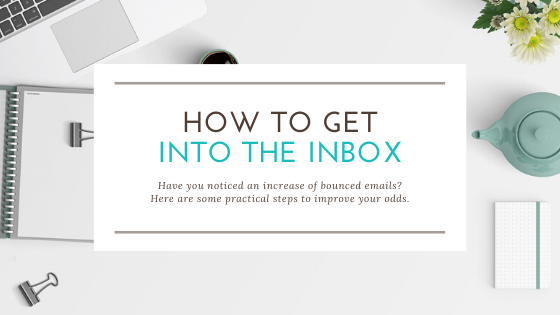Why aren’t my contacts getting my emails?!
In 2019 it became very clear that getting your emails to your subscribers’ inboxes can easily be thwarted by the email client providers. With changes from older platforms such as Yahoo and AOL, who were reclaiming inactive addresses that were still receiving email communications and then blacklisting those addresses who were reaching out to them. Other providers like Gmail and Outlook also took new measures to screen the ever increasing amount of spam from getting to their users inboxes.
Meanwhile, regular marketers trying to reach their list struggled to stay relevant in the balance. If you weren’t impacted by one event or another this past year, you were lucky and likely doing something right already to keep your email sender reputation pristine. If you are like most of us though, you may have found not all of your messages were going directly to your contacts’ inboxes.
This resource is designed to inform you about how to monitor, track and prevent your emails from being blocked from getting to their intended recipients.
TERMINOLOGY
Here are some terms you may come across when you start to look into improving your email deliverability.
DNS - Domain Name System. Your DNS is managed by your domain provider (ex. GoDaddy, HostGator etc.). You can update the DNS records to direct your domain to various places including your website and email address.
ISP - Internet Service Provider. The organization that provides services for accessing the Internet, such as your local telecom (ex. AT&T, Comcast, Bell, Rogers, etc.).
ESP or Email Client - Email Service Provider. Where email inboxes are managed. Gmail and Outlook are a couple of the most popular ESPs.
DKIM - Domain Keys Identified Mail. Authentification technique to ensure that the email is indeed coming from the indicated sender and owner of the domain.
SPF - Sender Policy Framework. Another authentification technique but in this case it’s to verify that another sender is sending emails on behalf of the domain owner and not a spammer trying to pass as them.
DMARC - Domain-based Message Authentication, Reporting & Conformance. Another authentification to help email clients to determine if the recieved message aligns with what the receiver knows about the sender. If not, DMARC includes guidance on how to handle the “non-aligned” messages.
DBL - Domain Blacklist. This is a list of domains that are beleived to be spam. The items on the list can be denied access.
Double Opt-in - This is where someone who opts-in to recieve communication from your company then confirms by indicating explicitly that they would like to recieve your communications with a second verification step. Usually a link they click in an immediate email that is sent to them to confirm their subscription.
GDPR, CAN-SPAM, and CASL - Region specific compliance regulations in regards to how and when you can be sending emails to contacts, mostly related to consent and explicit permissions to communicate with the reciever.
Now that we have the terminology out of the way, here are some steps you can take to improve the liklihood you get to the inbox…
See Where You Stand
Here are some tests you can run to see if there is anything you should be paying attention to and correcting in relation to your domain reputation.
MX Toolbox - Checks for any issues and if your domain has been blacklisted.
Google Postmaster Tools - You will need to update your DNS to verify that you are the owner of the domain. This will allow you to check your domain reputation with Gmail to see where you stand when sending to Gmail addresses.
SPF Survey - Will check your SPF record and if there are any concerns you should be aware of.
DNS Stuff Tools - Checks basically everything to do with the domain you are using.
Mail Tester - Provides you with an email address that you can send your messages to to check for the “Spammyness” of the message.
Lab Central - Only relevant if you are an Infusionsoft or Keap customer. This is a Dashboard that can deliver a multitude of reports, some free, in relation to your list. It also integrates with Klean13 as mentioned below in list scrubbing.
Update Your Settings
You will need to login to your domain provider (i.e. GoDaddy, HostGator etc.) to update your DNS Settings to add records related to the following items if necessary.
Your ‘From’ Address - First of all, make sure you are sending communications from an email address that matches your website domain (ex. ‘me@mycompany.com’), please do not use an address such as ‘mycompany@yahoo.com’ as this will negatively impact your reputation as it appears much less legitimate.
DKIM - You may need to set up your DKIM record for every platform you may be sending messages from other than your direct inbox. If you are using Infusionsoft, here is how to update your Infusionsoft DKIM record.
DMARC - You only need to have one record set up in your DNS Settings. Here is a list of guides depending on your domain provider.
SPF - Most email service providers will consider the sender only but some are starting to consider sender ID as well. It is always beneficial to have your SPF set up with your domain as an added step for verification. Here is an article about managing your SPF record with Infusionsoft.
Keep Your List Clean
Cleaning your list means keeping out any addresses for contacts that are not interested and engaged in the content that you share with them. Regularly cleaning your list and keeping it clean is all part of good list hygiene.
Manual List Scrubbing - First steps you will want to take are to clean up your existing list to ensure only those that are engaged and marketable are being contacted and removing any addresses that have bounced, unsubscribed or opted out, or haven’t been engaging (opening and clicking) messages. You can do this initial scrub using search criteria in your email delivery provider usually.
List Scrubbing Tools - Run through a tool to check for addresses that are problematic, incorrect, or otherwise fake. A couple I would recommend would be Klean13 or Listcleaner.io which run all of your contacts through a 32-point inspection that finds if their address hard bounces before it impacts your deliverability. These tools can catch spam traps and even highlight contacts that are more prone to mark content as spam. Another option for Infusionsoft customers is WeDeliver.email. This tool is a bit different as it will send messages for you and track all things related to your email’s performance on a dashboard.
Double opt-in - On first communication to your subscribers ask them to double opt-in just to confirm they’d like to recieve all of the sweet valuable goodness that you will be sending them and to make sure they don’t miss any of your messages, have them whitelist your email address (and you can tell them how to add your address to their contacts). This may even be a required step depending on where your recipient resides based on GDPR (Europe), CAN-SPAM (United States) and CASL (Canada) laws.
Don’t buy your list! - Embedded in those lists can be fake addresses known as ‘Honey pots’ that are spam traps that will flag your communications as spam and get you blacklisted if you send unsolicited communications to them. Also, it’s just bad practice to send emails to someone who is not expecting communications from you and may not want the message or find value in it. It’s a risky practice and I would recommend shying away from it and focusing on only connecting to contacts that know you.
Track engagement and remove or limit communications with unengaged contacts after 3 months or 90 days. Even checking in with unengaged contacts at 30 or 60 days would be beneficial. The process of email verification will save you from sending messages to contacts who are no longer interested and engaged in your content who have the potential to report your address as spam or block your communications. A good practice is to reach out to these contacts in your email marketing in a way that is personal and relevant, asking if they are genuinely still interested in recieving communications from you. If you are using email marketing automation software, you can build campaigns that will track and account for this automatically, which brings me to my next item…
Manage list with Tags (in your CRM) rather than updating to unsubscribed. This can be done automatically in a campaign as previously mentioned. This way you can still communicate with the address in relation to relevant personalized messages and do not require them to opt back in again, which can often be tricky once they have already been unsubscribed.
SIMPLIFY AND PERSONALIZE YOUR EMAIL CONTENT
Your email content can also impact if your email will make it to the inbox or not. Many ISPs try to thwart any content that appears to be spam away from their clients’ inboxes and either to the ‘Promotions’ tab, Spam or worse blacklisted and not delivered to the reciever at all.
Subject lines - One study shows that 47% of email recipients will decide to open based on the subject line alone, and 68% will use subject line as the only factor in deciding when to report an email as spam. Yikes. Make sure the subject line is to the point, not in caps, and references something specific to the contact. Try this handy tool CoSchedule to test the strength of your subject lines.
Email links - Make sure that your email doesn’t have more links than necessary. Your text to link ratio is a factor in deliverability as spam emails are often riddled with links. It is also best practice typically to have fewer more targeted CTAs (Calls to Action) to ensure the contact takes the desired next step. Other considerations include:
Quantity of links and emails can send you to the Promotions tab for some ESPs.
Avoid using URL shorteners such as ‘bit.ly’ etc.
No spam links. Make sure you check the addresses you are sending contacts to and ideally that they are secured (starting with https://).
Images - Adding attractive, attention seeking images to your email can be ways to resonate and attract your subscribers into taking the desired action, but there is such thing as too much of a good thing when it comes to images used in email.
Avoid sending image only messages. These are extremely likely to be flagged as spam.
Consider where are the images hosted? You’ll want to ensure it’s from a verified SPF. If you are using an email marketing tool like Keap or Infusionsoft, and adding images with an image block, you should be covered.
Make sure that the quality of the image looks good across devices and screen size by previewing or testing your image. This is less about deliverability and more about building a good brand reputation with your list.
It’s important to note that many ESPs have image blockers enabled and your readers may only see the text in your messages by default without images. This is where including relevant alt-text with your images will make it easy for them to reference and understand the intention of the content in the email and that it is relevant to the subject.
Email copywriting - This is the real meat and potatoes of the message that you are sending. Who are you sending this message to? Why? How can you help them? What do you want them to do? These are all very important considerations before you set out to send an email. Make sure that the content offers value and would be interesting and relevant for the recipient.
There are certain words and phrases associated with spam communications and you will want to refrain from using too many of these.
You can test the content for spam triggers by pasting it on Postmark Spamcheck to see how spammy your email content may be coming across and adjust accordingly.
With these things in mind, you should expect to improve your sender reputation and your liklihood that you will get to your contacts’ inboxes!
If you would like assistance with any of these areas, please feel free to schedule a free consultation with me at your convenience by clicking this link.